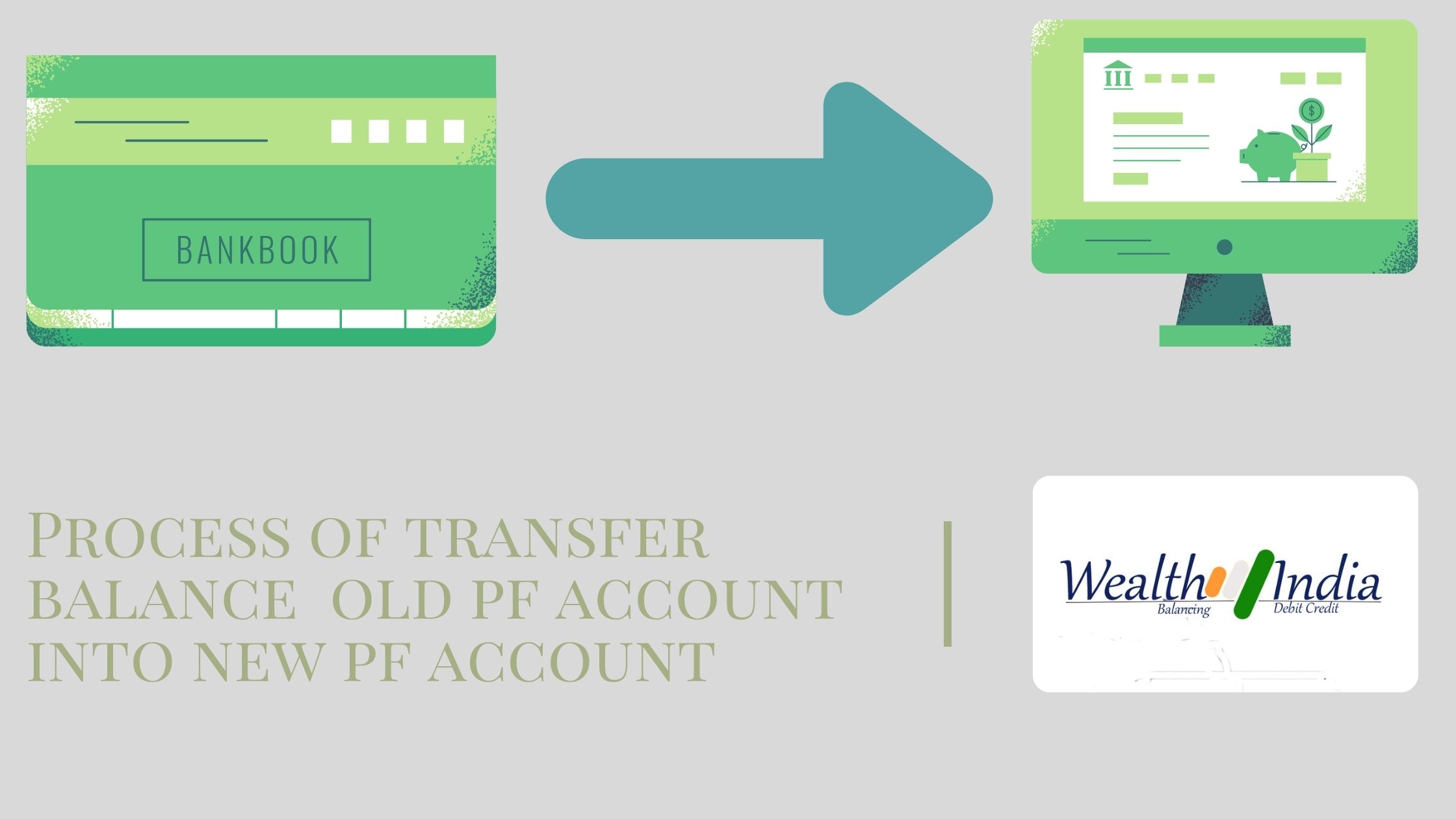
PF Balance Transfer: It is often seen that when people change jobs from one company to another, they forget to transfer their PF balance, when later they remember, then they get nervous thinking that they are now in the EPF office Will have to travel.
We are going to tell you that if you have also changed 1, 2, 3 or 4 companies, you can also transfer EPF balance from the old company to your existing company’s PF account. This process is very easy, which you can do very comfortably even while sitting at home.
Important information before pf transfer
To transfer your old EPF balance to a new account, first of all you must have an active UAN number and password. Also keep in mind that all types of information should be updated in your UAN number, such as bank account number, mobile number, Aadhaar number, you should keep updated in UAN.
How to know old PF Account Balance
- To transfer your old PF balance to a new PF account, you have to go to the official website of EPFO https://unifiedportal-mem.epfindia.gov.in/memberinterface/.
- After this, you have to log in after entering UAN number and password and captcha.
- After logging in, you will come to the home page. Go to the Members Profile here. Where you have to check all your personal details. Your name, Aadhaar details, PAN card must be verified. Apart from this, the email id, mobile number and bank account details should also be filled in exactly the right way.
- You should check your passbook before transferring to PF. For this, you will have to go to the View where the Passbook option will be seen.
- After clicking on the passbook, you will have to log in once again.
- After logging in, as soon as you click on select member id, a full list will open. The member IDs of all the companies in which you must have worked will be shown. The ID that is at the bottom belongs to your current company. Here you can check the PF balance in all your companies by going to the view passbook.
How to transfer old epf into new
- Before transferring the old PF, make sure that your old company has updated your Entry Date and Exit Date. For this, you go to View and click on the Service history option.
- If the old company has updated the dates of both, then your PF will be transferred easily, otherwise it will be difficult.
- Now you have to go to online services and click on ONE MEMBER ONE EPF ACCOUNT (transfer request).
- A new page will open in front of you, where you will get your personal information, details of the PF account of the existing company will be found. In which you are going to get the money of old PF.
- Just below this will be the details of the old employer from which PF is to be transferred. Keep in mind that the PF transfer that is going to be done here, you have to approve it from your existing or old employer. It is always easy to get approval from the existing company. So choose this option.
- After this, you have to enter your UAN details, as soon as you do this, the PF IDs of all your previous companies will come up. Select the one whose money is to be transferred.
- After this you have to authenticate it through OTP. Click on GET OTP. Fill in the OTP.
- You will see the CLAIM HAS BEEN SUCESSFULLY SUBMITTED right here.
- You will see the transfer claim status. For Attestion, you have to take out a print and give it to your company, it will send it to PF office.
- In 7 to 30 days, your old PF balance will be transferred to a new account.
