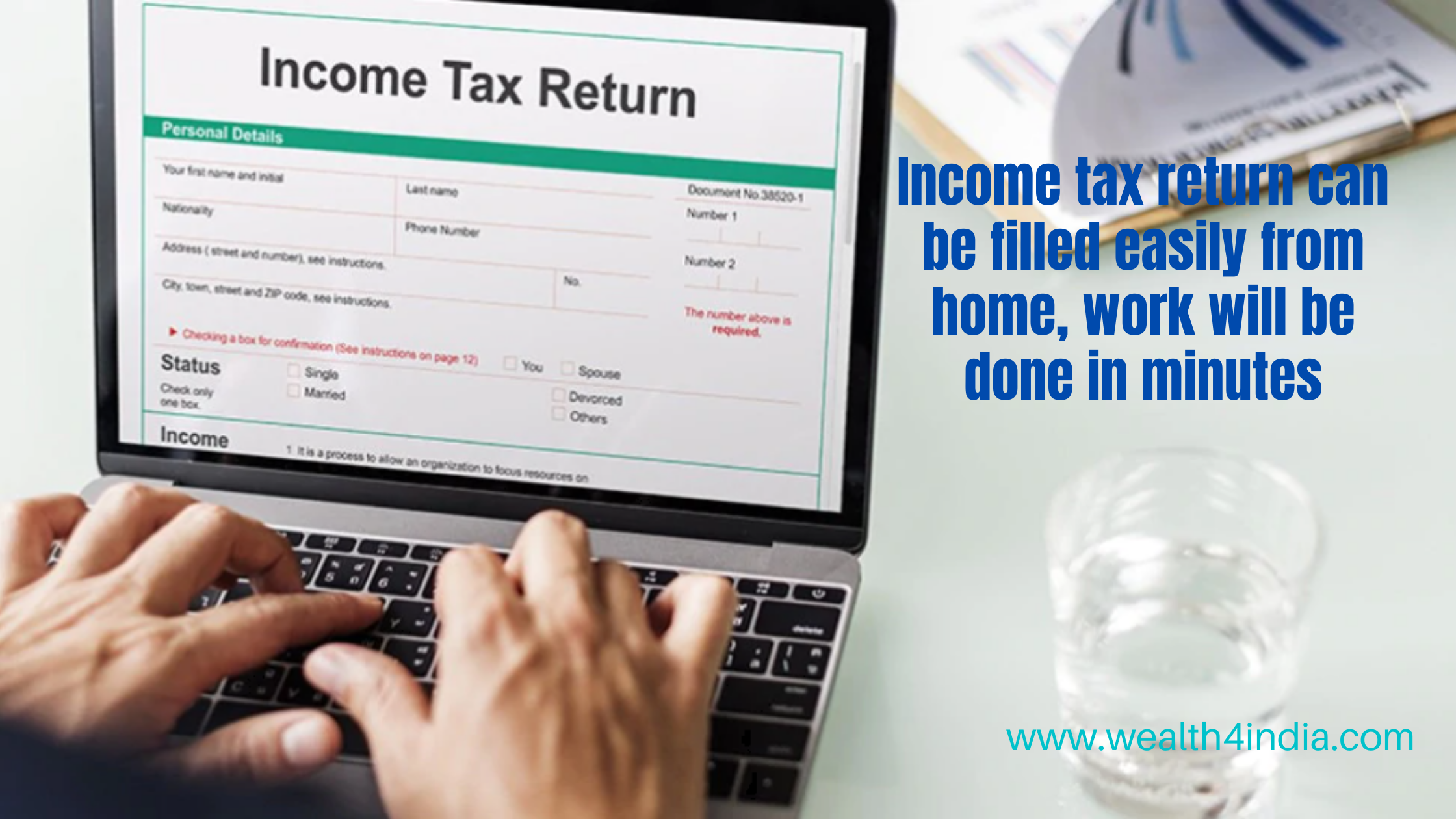
You can file your returns sitting at home within minutes. The government has now reduced the last date of income tax return to 31 December 2020.
These documents have to be kept close
You will have to keep many documents such as PAN Card, Aadhaar Card, Form 16 (Form 16) or Form 16A to file your return on your own. Along with this, keep the updated statement or passbook ready by March 31, 2020 of all the bank accounts you have. Whatever amount of interest has been given in the bank account, total all. If you have an FD, then go to the bank or post office and know its Accrued Interest. Take out home loan / interest certificate (it will be got from the lending institution) and expenses, investment papers.
Online tax filing is very easy
It is quite easy to file income tax return online, just you should have the right information and internet connection. We are going to tell you the process of filing step by step return.
- First of all, visit the income tax department portal – incometaxindiaefiling.gov.in.
- You must be a registered user here.
- After that you have to register yourself using PAN.
- Your PAN will act as a user ID.
- After logging into the account, select the option to file income tax return.
- A new page will open, where you have to select the assessment year on the dropdown menu.
- After this, select ITR Form No. 1 and Filing Type – Original or Revised Return.
- In the next step, you have to select the submission mode, which will be ‘prepare and submit online’.
- After that select already valid bank account, where if you have any income tax refund, you want to get it.
Another way to file ITR
- Log in to the income tax department portal – incometaxindiaefiling.gov.in.
- After that the appropriate ITR excel form has to be downloaded.
- After downloading, your information and additional details have to be filled in the form.
- Calculate all your tax details before filing. You can also skip this step, if there is no tax liability.
- Confirm the details you have filled before proceeding.
- Then generate an XML file that has to be uploaded.
- Now go to the e-filing website to submit the form and upload the XML file. Then click on the option of submit return.
- To confirm the ITR verification, a message will appear on your screen which will inform the completion of the e-filing.
- The ITR verification form will be generated which can be downloaded. This form is also mailed to the registered e-mail ID of the taxpayer.
- Taxpayers can also e-verify their returns through net banking, bank ATM, demat account number, registered mobile number, Aadhaar OTP, bank account number and e-mail ID.
